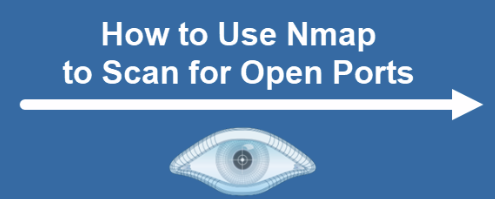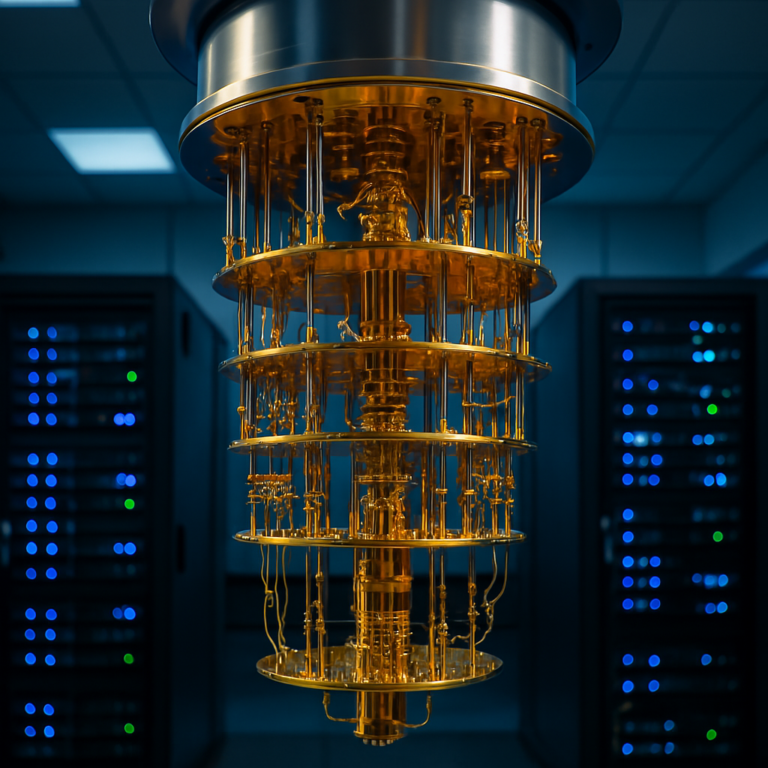5 best Free Keylogger Programs: You Should Know this in 2025
Explore the 5 best free keylogger programs of 2025! Learn their features, setup tips, and ethical use for effective monitoring and security.
What is a Keylogger?
A keylogger is a type of surveillance software that records keystrokes made on a keyboard. This can include everything from passwords and emails to chat messages and web searches. While keyloggers can be used for legitimate purposes, such as monitoring children’s online activities or ensuring employee productivity, they can also be misused for malicious intent. Therefore, it’s crucial to use these tools responsibly and ethically.
Why Use a Free Keylogger Programs?
- Parental Control: Monitor your children’s online activities to ensure their safety.
- Employee Monitoring: Track productivity and ensure that company resources are used appropriately.
- Personal Security: Keep an eye on your own accounts and detect any unauthorized access.
- Data Recovery: Retrieve lost information by tracking what was typed before a crash or accidental deletion.
Step-by-Step Guide to Using Free Keylogger Programs
1. Refog Free Keylogger

Step 1: Download and Install
- Visit the official Refog website.
- Download the free version of Refog Keylogger.
- Run the installer and follow the on-screen instructions to complete the installation.
Step 2: Configure Settings
- Open Refog Keylogger after installation.
- Set up a password for accessing the logs to ensure privacy.
- Choose the monitoring options you want (keystrokes, screenshots, etc.).
Step 3: Start Monitoring
- Once configured, the keylogger will run in the background.
- You can access the logs by opening the application and entering your password.
Step 4: Review Logs
- Check the recorded keystrokes, screenshots, and other data regularly.
- Use the reports to understand the activity on the monitored device.
2. KidLogger

Step 1: Download and Install
- Go to the KidLogger website.
- Download the free version of KidLogger.
- Install the software by following the installation prompts.
Step 2: Set Up Monitoring
- Launch KidLogger and create an account if prompted.
- Configure the settings to monitor keystrokes, applications, and websites.
- Set up email notifications for activity reports.
Step 3: Monitor Activity
- KidLogger will run in the background, capturing data.
- You can access the logs through the KidLogger interface or receive them via email.
Step 4: Analyze Reports
- Review the activity reports to ensure your child’s online safety.
- Discuss any concerning findings with your child to promote open communication.
3. Spyrix Free Keylogger

Step 1: Download and Install
- Visit the Spyrix website and download the free keylogger version.
- Run the installer and follow the instructions to install the software.
Step 2: Configure Monitoring Options
- Open Spyrix Keylogger and set up your monitoring preferences.
- Enable options for keystroke logging, clipboard monitoring, and screenshot capture.
Step 3: Access Logs Remotely
- If you want to access logs remotely, set up the web interface by following the instructions provided in the software.
- Ensure you have a secure password for accessing the logs.
Step 4: Review and Act
- Regularly check the logs for any unusual activity.
- Use the information to address any concerns regarding employee productivity or security.
4. Elite Keylogger Free

Step 1: Download and Install
- Go to the Elite Keylogger website.
- Download the free version and run the installer.
Step 2: Basic Configuration
- Launch Elite Keylogger after installation.
- Choose the monitoring options you want to enable (keystrokes, application usage).
Step 3: Start Monitoring
- The keylogger will start monitoring immediately after configuration.
- It runs in the background, so you won’t need to keep it open.
Step 4: Access Logs
- Open the application to view the logs.
- Analyze the data to understand usage patterns or detect unauthorized access.
5. Ardamax Keylogger Free

Step 1: Download and Install
- Visit the Ardamax website and download the free keylogger.
- Install the software by following the installation wizard.
Step 2: Configure Settings
- Open Ardamax Keylogger and set your preferences for monitoring.
- Enable options for keystroke logging, clipboard monitoring, and stealth mode.
Step 3: Monitor Activity
- The keylogger will run in the background, capturing data.
- You can set it to send logs via email or FTP for easy access.
Step 4: Review Logs
- Access the logs through the application or your email.
- Use the information to monitor activity and ensure security.
Ethical Considerations
Respect Privacy: Avoid using keyloggers to invade someone’s privacy without their consent.s.
Inform Users: Always inform individuals that they are being monitored, especially in workplaces or shared devices.
Use Responsibly: Use keyloggers for legitimate purposes only, such as parental control or employee monitoring.
Conclusion
As we move into 2025, the availability of free keylogger programs provides users with various options for monitoring and security. Whether you are a parent, employer, or individual looking to safeguard your information, these tools can be invaluable. However, always remember to use them responsibly and ethically to ensure a safe digital environment for everyone involved.
Before downloading any keylogger, ensure that it is from a reputable source to avoid malware or other security risks. Happy monitoring