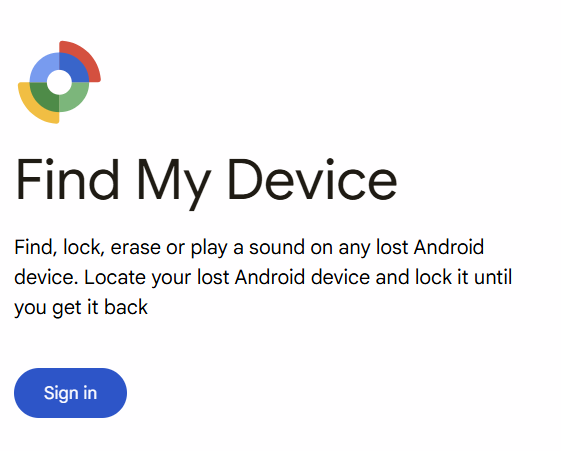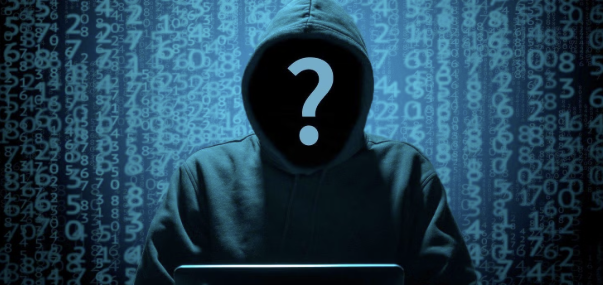When I Forgot my Email Password Best 5 way to Recover
learn if someone Forgot my Email Password Discover the 5 best ways to recover your account quickly and easily. Follow these steps to regain access to your email password.
Introduction
We’ve all been there—one moment you’re checking your emails effortlessly, and the next, you’re staring at a login screen, scratching your head, and wondering why you can’t remember your password. Forgot my Email Password can be frustrating, but don’t worry; it happens to the best of us! Fortunately, there are several ways to recover your email account, so let’s dive into the top five ways to regain access.
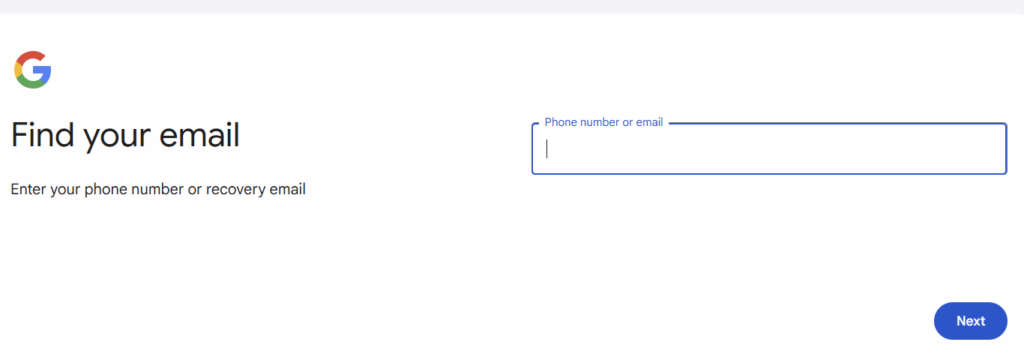
1. Use the “Forgot my Email Password” Feature
This option works best if you’ve set up recovery options (like a secondary email or phone number) beforehand. If you have access to one of these, you’re just a few steps away from being back in your inbox!
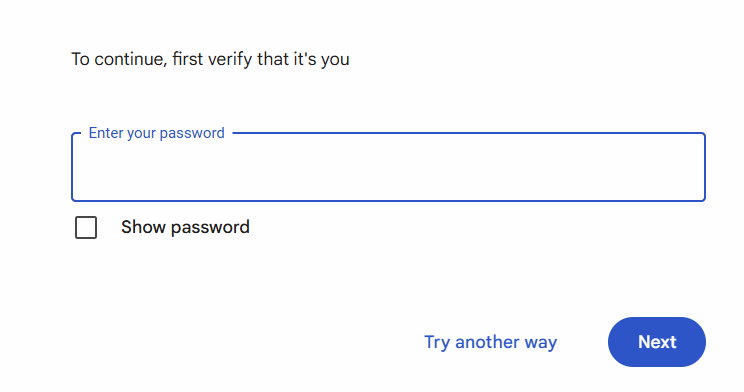
- Step-by-step process:
- On your email provider’s login page (like Gmail, Outlook, etc.), click on the “Forgot Password?” or “Can’t access your account?” link.
- Enter the email address you want to recover and follow the on-screen instructions.
- You’ll be asked to verify your identity using methods such as sending a recovery code to your backup email address or phone number, answering security questions, or even confirming a recent login activity.
2. Verify Your Identity with Security Questions
Make sure to pick questions and answers that you can easily remember but that are hard for others to guess. And if you haven’t set this up yet, consider doing it in the future for added account security.
- What to do:
- On the password recovery screen, select the option for security questions.
- Answer the questions as they were set up when you created the account.
- If the answers match, you’ll be able to reset your password.
3. Check Your Backup Email or Phone for a Recovery Code
Many email providers give you the option to set up a backup recovery email or phone number. If you’ve set one of these up, a verification code may be sent to that account or number to help you regain access.
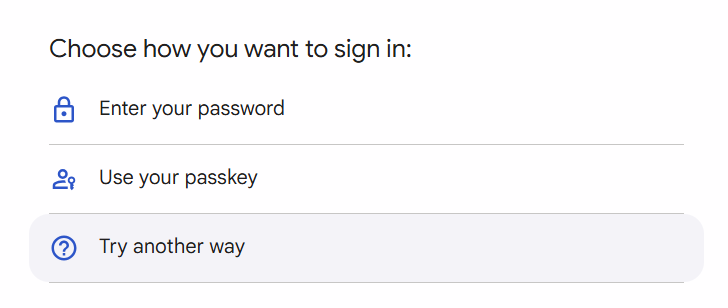
- Steps to take:
- Choose the option to receive a recovery code through your backup email address or phone number.
- Open your backup email or text messages and locate the code.
- Enter the code on the recovery page to verify your identity and reset your password.
This option is highly effective if you’ve set up a recovery method in advance. If you no longer have access to your backup email or phone number, you’ll need to consider other options listed below.
4. Use Two-Factor Authentication (If Enabled)
If you’ve enabled two-factor authentication (2FA) on your account, it will be more secure but can also be a little tricky to access if you forget your password. However, 2FA methods can still help you regain access.
- How to recover:
- After entering your email address and clicking on the “Forgot Password” option, choose the option to receive a code via an authentication app or SMS .
- Enter the code sent to you via your second authentication method.
- Once verified, reset your Forgot my Email Password .
5. Contact Customer Support
Customer support is often the most reliable way to recover an account when all other methods fail. Just be patient and prepared with as much account-related information as possible.
- What you should do:
- Visit your email provider’s help center or support page.
- Look for an option to contact support via chat, email, or phone.
- Be ready to answer questions to verify your identity, such as past account activity, approximate date of account creation, or any information that might help the support team verify you’re the rightful account owner..
Pro Tips for Forgot my Email Password Preventing Future Troubles
While the above recovery options can help you get back into your email account, there are steps you can take in the future to prevent this situation from happening again.
- Use a Password Manager: Password managers securely store your passwords, so you never have to worry about forgetting them again.
- Enable Two-Factor Authentication (2FA): Adding an extra layer of security helps protect your account, even if you forget your password.
- Update Recovery Options Regularly: Make sure your recovery email and phone number are up-to-date so you can quickly regain access if needed.
- Create a Memorable, Secure Password: Choose a password that is both difficult to guess and easy for you to remember. Consider using passphrases or a combination of random words.
Conclusion
If you Forgot my Email Password no longer have access to your backup email or phone number, you’ll need to consider other options. Two-factor authentication (2FA) can still assist you in regaining access if enabled. If all else fails, contacting customer support with relevant account information is often the most reliable method. To prevent future password troubles, consider implementing proactive measures.