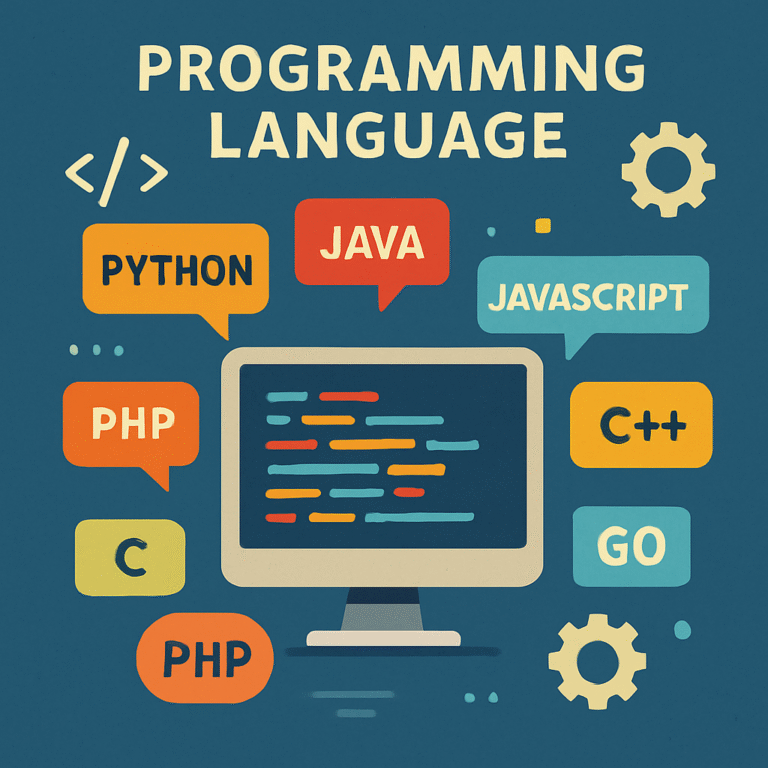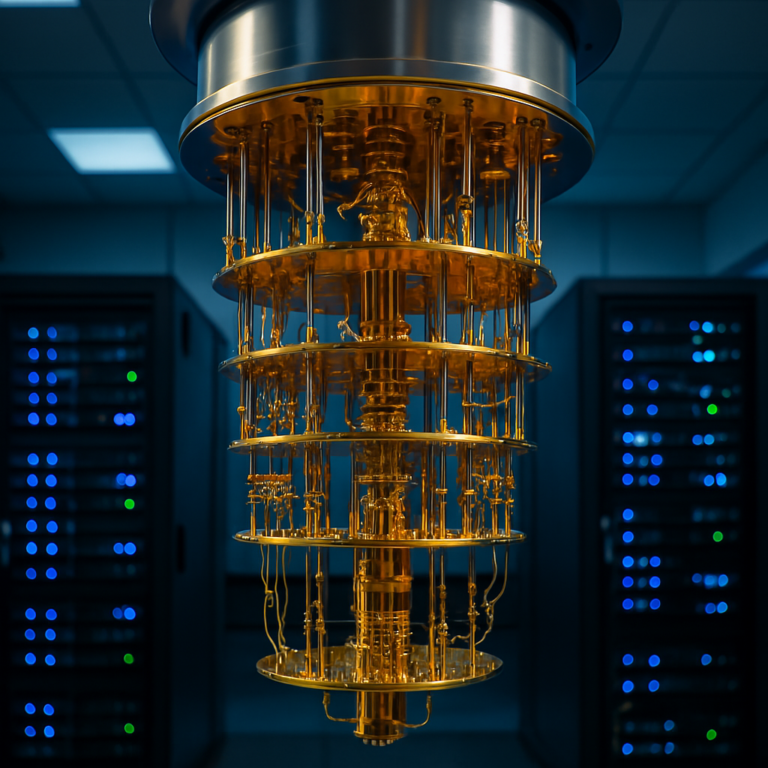Best way to crack a wi-fi password using Aircrack-ng by 5 step
Discover the best way to crack a Wi-Fi password using Aircrack-ng. Follow our step-by-step guide to enhance your network security skills responsibly
What Are Aircrack-ng and Airmon?
Aircrack-ng is a powerful suite of tools designed for assessing the security of Wi-Fi networks. It allows users to capture packets, analyze them, and recover Wi-Fi passwords if the network is vulnerable.
Airmon-ng is a part of the Aircrack-ng suite that enables you to put your wireless network interface into monitor mode, allowing you to capture packets from the air without being connected to a network.
In today’s hyper-connected world, Wi-Fi has become an essential part of our daily lives. Whether it’s for work, entertainment, or staying in touch with loved ones, a stable internet connection is crucial. But what if you find yourself in a situation where you need to access a Wi-Fi network and don’t have the password? While it’s important to note that unauthorized access to networks is illegal and unethical, understanding how Wi-Fi security works can be valuable for ethical hacking, penetration testing, or securing your own network.
In this blog post, we’ll walk you through the process of crack a Wi-Fi password using two powerful tools: Aircrack-ng and Airmon. This guide is for educational purposes only, and we strongly advise you to use this knowledge responsibly and legally.
Prerequisites
Before we dive into the practical steps, make sure you have the following:
- A Compatible Wireless Adapter: Ensure your wireless adapter supports monitor mode and packet injection. Research models that are known to work well with Aircrack-ng.
- Linux Operating System: Aircrack-ng is best run on a Linux distribution. Kali Linux is a popular choice as it comes pre-installed with Aircrack-ng and Airmon-ng.
- Basic Command Line Knowledge: Familiarity with terminal commands will be beneficial.
Step-by-Step Guide to Crack a Wi-Fi Password
Step 1: Install Aircrack-ng
If you’re using Kali Linux, Aircrack-ng is already installed. If you’re using another distribution, you can install it using the following command:

sudo apt-get install aircrack-ngStep 2: Put Your Wireless Adapter in Monitor Mode
To capture packets, you need to set your wireless adapter to monitor mode using Airmon-ng.

- Open your terminal and check your wireless interfaces:
iwconfig - Start Airmon-ng to enable monitor mode:
sudo airmon-ng start wlan0(Replacewlan0with your adapter’s name.) - Check for monitor mode:
iwconfigYou should see your adapter listed aswlan0monor similar, indicating it’s in monitor mode.
Step 3: Capture Handshake Packets
To crack a Wi-Fi password, you need to capture the handshake packets that occur when a device connects to the network.

- Use Airodump-ng to capture packets:
sudo airodump-ng wlan0mon - Identify the target network (SSID) and note its BSSID (MAC address) and channel (CH).
- Start capturing packets for the specific network:
sudo airodump-ng --bssid [BSSID] -c [CH] -w [file_name] wlan0monReplace[BSSID],[CH], and[file_name]with the appropriate values. - Wait for a client to connect to the network to capture the handshake. You’ll see a message indicating that the handshake has been captured.
Step 4: Crack a wi-fi Password
Now that you have the handshake, it’s time to crack the password.

- Use Aircrack-ng with a wordlist:
sudo aircrack-ng -w [path_to_wordlist] [file_name].capReplace[path_to_wordlist]with the path to your wordlist file and[file_name]with the name of the captured file. - Aircrack-ng will start testing the passwords in the wordlist against the captured handshake. If the password is found, it will be displayed in the terminal.
Step 5: Securing Your Network
Now that you’ve seen how easy it can be to crack a Wi-Fi password, it’s crucial to ensure your own network is secure:
- Use a Strong Password: Avoid common words or phrases. Use a mix of uppercase, lowercase, numbers, and special characters.
- Enable WPA3 Encryption: If your router supports it, WPA3 is the most secure encryption standard available.
- Disable WPS: Wi-Fi Protected Setup (WPS) can be a vulnerability. Disable it in your router settings.
- Regularly Update Your Router Firmware: Keep your router’s firmware up to date to protect against known vulnerabilities.
Ethical Considerations
While this guide provides a practical approach to crack a Wi-Fi passwords, it’s crucial to emphasize the importance of ethics in cybersecurity. Always ensure you have permission to test a network, and use your skills responsibly. Unauthorized access to networks is illegal and can lead to severe consequences.
Conclusion
Crack a Wi-Fi password using Aircrack-ng and Airmon is a powerful demonstration of how vulnerable weak passwords can be. However, it’s essential to use this knowledge ethically and legally. Always seek permission before attempting to access any network, and focus on strengthening your own network’s security.
By understanding the tools and techniques used by hackers, you can better protect yourself and your data from potential threats. Stay safe, stay ethical, and happy hacking!
Disclaimer: This guide is for educational purposes only. Unauthorized access to networks is illegal and unethical. Always obtain proper authorization before attempting to access any network.