Free screen mirror app-For Hacker
Discover the best free screen mirror app to effortlessly share your device’s screen to someone and Enjoy seamless mirroring for presentations, etc.
What is Screen Mirroring Application?
Screen mirroring allows you to display your phone’s screen on another device, such as a TV, computer, tablet or smart projector. This is done either through a wireless connection (like Wi-Fi) or via a USB cable or just scanning Qr code depending on the app you use. It is especially useful in situations like giving presentations, enjoying videos on a bigger screen, or even streaming games for a more immersive experience.
Why We Use a Screen Mirror App?
While modern smart TVs and media players offer built-in mirroring capabilities, having a dedicated screen mirroring app on your Android device can enhance flexibility, offering greater compatibility with a variety of devices. Here’s why you might want to use a screen mirror app:
- Share presentations or documents with ease during meetings or classrooms.
- Stream content from your mobile device to a bigger screen, like a TV or projector.
- Play mobile games on a larger screen for a more enjoyable experience.
- Mirror your phone’s screen for remote assistance or live streaming.
The Play Store offers a wide range of Free screen mirror apps, each with its own unique features. Let’s dive into some of the top options you can download and start using right away.
Top 5 Free Screen Mirror Apps on the Play Store
1. LetsView
LetsView is a completely Free screen mirror app that allows you to display your Android phone’s screen on a TV, computer, or other smart devices. It works wirelessly via Wi-Fi and offers a smooth experience with high-definition quality.
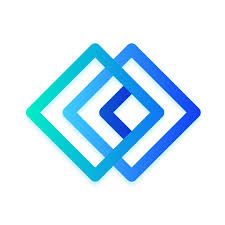
Features:
- LetsView supports Android, iOS, Windows, and macOS.
- Cables are not required; just connect your devices to the same Wi-Fi network.
- LetsView allows you to record your screen while mirroring it.
- Useful for drawing or annotating while presenting.
- LetsView connects to your device quickly and easily.
This app is great for both personal entertainment and professional use like online meetings and teaching and share something to other.
2. ApowerMirror
ApowerMirror is a popular Free screen mirror app that lets you cast your Android phone’s screen to a computer or TV. It’s compatible with multiple platforms, including Android, iOS, Windows, and Mac.

Features:
- ApowerMirror supports both wireless connections via Wi-Fi and wired connections using a USB cable
- You can record your screen while mirroring to create video tutorials or record gameplay.
- ApowerMirror allows you to control your phone directly from your computer, making it an excellent choice for remote access or presentations.
- The app supports high-definition resolution, ensuring a crisp and clear screen mirror.
The free version has a lot to offer, but it does come with some limitations, such as watermarks on recorded videos.
3. Google Home
Google Home is an app by Google that lets you mirror your Android phone’s screen to a Chromecast device or any compatible smart TV. It’s simple, easy to use, and ideal for those who use Google’s ecosystem.

Features:
- Google Home is perfect for users with a Chromecast or Google Nest devices.
- The app is designed to work with Google’s devices without the need for third-party apps.
- You can control your casting with voice commands through Google Assistant.
If you’re looking for a straightforward way to cast content to your TV, especially if you already have a Chromecast, Google Home is an excellent choice.
4. AirDroid
AirDroid is another powerful app that allows you to mirror your Android device to a computer, as well as manage files, sync notifications, and even control your Android phone remotely.

Features:
- Easily connect your phone and PC over Wi-Fi.
- AirDroid allows you to transfer files between your Android device and computer seamlessly.
- Control your Android phone from your PC or another device.
- Receive and reply to notifications from your phone directly on your computer.
The free version of AirDroid offers solid mirroring and file management options, although some advanced features require a premium subscription.
5. Miracast Screen Sharing
Miracast is a widely used wireless technology that enables screen mirroring between Android devices and supported receivers, such as TVs, projectors, and other Miracast-enabled devices. There are several apps on the Play Store that use Miracast technology for screen sharing.

Features:
- : Miracast works without the need for an internet connection, making it ideal for situations with limited connectivity.
- It works with a wide range of devices, including smart TVs, projectors, and gaming consoles.
- Just connect your device to a Miracast-compatible receiver and start mirroring instantly.





