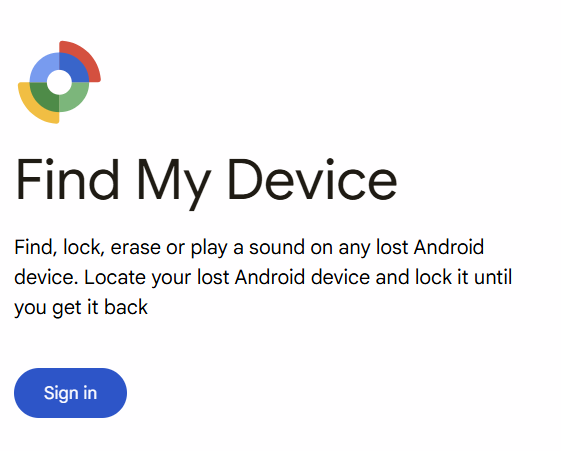5 Best Free Video Editing Software for Every Creator
Learn about 5 Best Free Video Editing Software for Every Creator must know about this we are discussing each by each and this is for beginner as well as professionals
what is Free Video Editing Software?
Free Video editing software is a type of application that allows users to manipulate and edit video footage. This software provides tools for cutting, trimming, and rearranging video clips, as well as adding effects, transitions, audio, and titles. Video editing software can be used for a variety of purposes, including creating films, videos for social media, promotional content, and etc
1.OpenShot
OpenShot is a free and open-source free video editing software available for Linux, Mac, and Windows. It offers a user-friendly interface, making it suitable for beginners, and includes features like timeline editing, video effects, audio mixing, and title creation, allowing users to create professional-looking videos with ease.

- Free and Open-Source: OpenShot is licensed under GPLv3, allowing users to modify and redistribute the software freely.
- Cross-Platform Compatibility: It is available on multiple operating systems, including Linux, Mac, and Windows, making it accessible to a wide range of users.
- User -Friendly Interface: Designed with beginners in mind, OpenShot features an intuitive interface and built-in tutorials to help new users get started quickly.
System Requirements
- Operating System: Requires a 64-bit OS (Linux, OS X, Chrome OS, Windows 7/8/10/11).
- Processor: A multi-core processor is recommended, with at least 2 cores (6+ cores recommended) and 4 threads (6+ threads recommended).
- Memory: Minimum of 4GB RAM (16GB or more recommended).
- Storage: At least 1GB of hard disk space for installation, with 50GB recommended for media storage.
- Optional: An SSD is recommended for improved performance, especially when using disk caching.
2.Windows Moviemaker
Windows Movie Maker was a free video editing software application that was part of the Windows Essentials suite, developed by Microsoft. It was designed to provide a simple and user-friendly interface for creating and editing videos, making it accessible to beginners and casual users. Although it was discontinued in 2017, it remains a nostalgic tool for many who used it during its day. This is only for windows user

Key Features
- Basic Editing Tools: Windows Movie Maker offered essential editing functions such as cutting, trimming, and splitting video clips. Users could also adjust the duration of clips and add transitions between scenes.
- Effects and Transitions: The software included a variety of visual effects and transitions that could be applied to video clips, enhancing the overall look of the project.
- Audio Editing: Users could add background music, voiceovers, and sound effects to their videos. The software allowed for basic audio adjustments, such as volume control and fading effects
3.HITFILM Express
HitFilm Express is a Free Video Editing Software and visual effects software developed by FXhome, designed for filmmakers, content creators, and hobbyists looking for professional-level tools without the steep learning curve or cost associated with high-end programs. It’s known for combining powerful editing capabilities with advanced VFX tools, making it particularly popular for creators who want to add cinematic-quality visual effects to their videos. this is available for windows and mac users

Key Features of HitFilm Express
- Video Editing Tools:
HitFilm Express offers a full suite of editing tools that include timeline-based editing, multi-track editing, and a variety of transitions and effects. It supports advanced features like keyframe animation and 3D editing. - Visual Effects (VFX):
One of the standout features of HitFilm Express is its extensive library of visual effects, including chroma keying (green screen), particle simulations, 3D rendering, and compositing. It’s ideal for creators working on action, sci-fi, or fantasy projects that require complex visual effects. - 3D Compositing:
The software allows for 3D compositing, which means you can integrate 3D models and elements into your 2D footage. This makes it ideal for VFX-heavy videos or projects that require creating digital environments or objects. - Advanced Color Grading:
HitFilm Express offers sophisticated color grading tools to adjust the tone and mood of your footage. You can use built-in color correction tools and effects to create professional-looking final results. - Audio Editing:
HitFilm includes essential audio editing features such as mixing, trimming, and adding effects. It allows users to synchronize audio with video, and you can use multi-track support to work with multiple audio files at once.
4.iMovies
macOS and iOS devices, offering a streamlined experience for users who want to create polished videos without delving into the complexities of professional editing software. iMovie is ideal for beginners, casual video creators, and even those who want to quickly put together a video with minimal effort. this is only for mac users

Features of iMovie
- Simple and Intuitive Interface:
iMovie’s interface is highly intuitive, with drag-and-drop functionality, making it accessible even for first-time video editors. The workspace is clean and organized, featuring a timeline at the bottom where you can arrange video clips, audio, and effects. - Pre-Designed Templates:
iMovie offers a variety of pre-designed themes and templates that allow users to quickly create videos with polished transitions, effects, and titles. These templates are ideal for creating home videos, event highlights, or short films in a matter of minutes. - Easy-to-Use Editing Tools:
iMovie includes all the basic tools for trimming, cutting, and splicing clips. You can easily adjust the length of clips, reorder scenes, and apply fade-in/out effects. There are also simple color correction options and the ability to adjust speed for slow-motion or time-lapse effects. - Titles & Text Effects:
iMovie has a wide selection of title cards and text effects that can be quickly applied to your video. You can choose from a variety of fonts and animations to make your text stand out. Titles can be customized in terms of size, color, and placement.
5.Shotcut
Shotcut is a Free Video Editing Software, open-source video editing software that is widely recognized for its versatility and user-friendly interface. It is available on multiple platforms, including Windows, macOS, and Linux, making it accessible to a broad range of users. Shotcut is designed to cater to both beginners and more experienced video editors, offering a robust set of features without the cost associated with many professional editing tools.
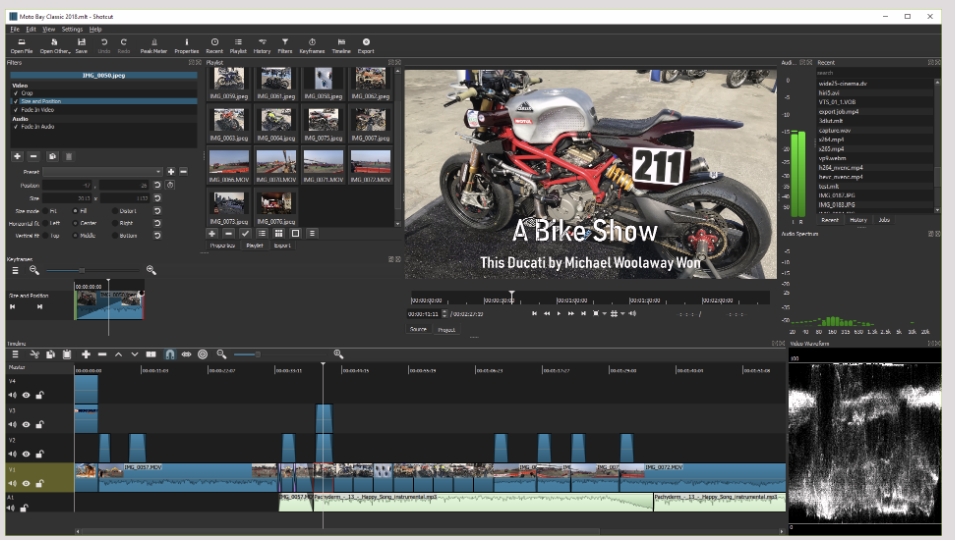
Overview of Shotcut
- Open-Source: Shotcut is released under the GNU General Public License (GPL), which means it is free to use, modify, and distribute. This open-source nature encourages community contributions and continuous improvement.
- Cross-Platform Compatibility: Shotcut runs on various operating systems, allowing users to work on their projects regardless of their platform.
Conclusion
the best free video editing software will depend on your specific needs, the platform you’re using, and your willingness to invest time in learning the software. If you’re looking for an easy-to-use option for simple projects, iMovie might be your best bet. For more advanced editing, HitFilm Express and DaVinci Resolve provide powerful tools without the hefty price tag. No matter which you choose, there’s a wealth of great free tools that can help you produce high-quality videos.